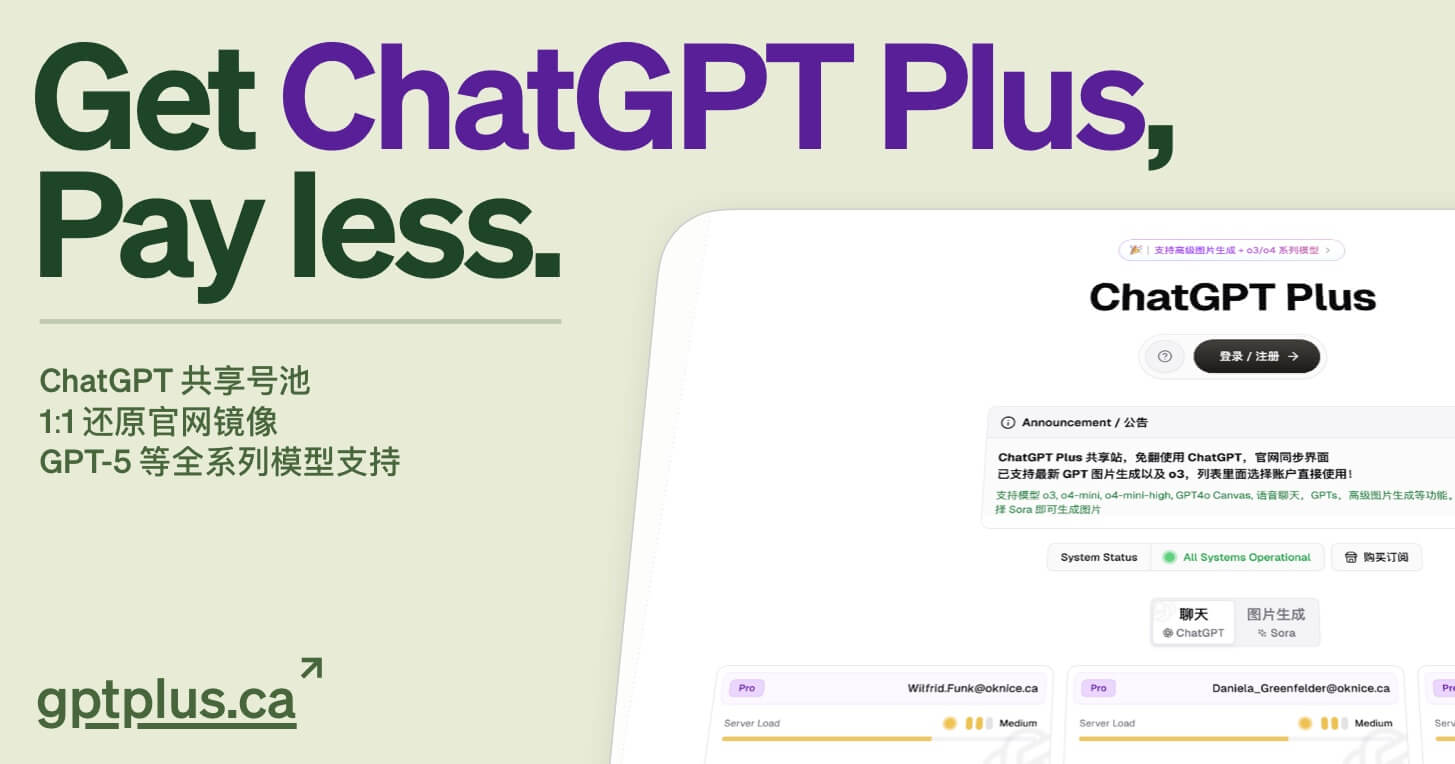标签
效果
blur 样式:
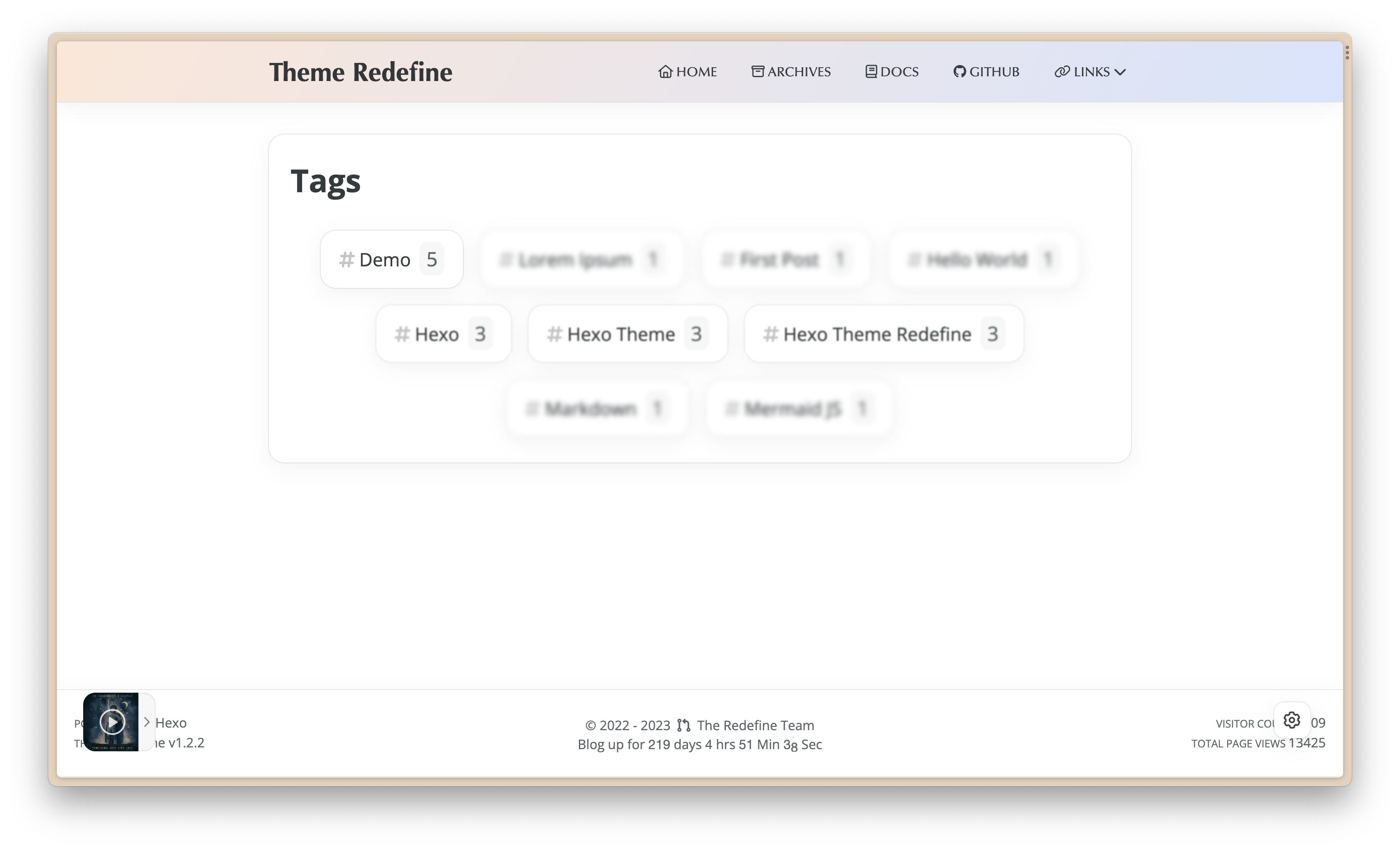
cloud 样式:
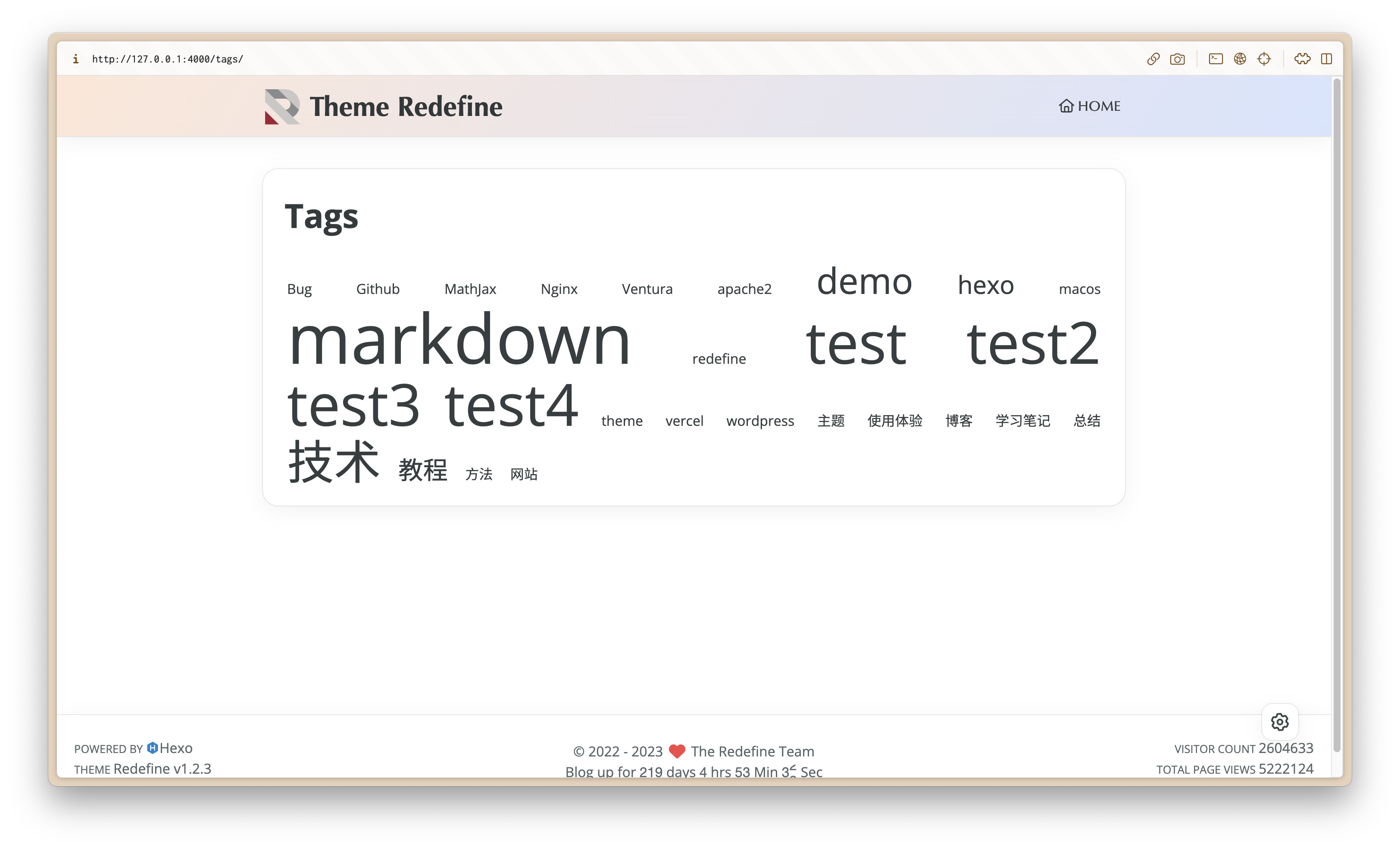
配置
创建标签页面
在 Hexo 根目录执行以下命令:
hexo new page tags然后,打开这个页面的 Markdown 文件(source/tags/index.md),编辑 Front Matter,添加 template: tags,即可。
---
title: 标签(你自定义的标题)
date: 2023/5/14 11:45:14
template: tags
---导航栏添加标签页面
在 Redefine 主题配置文件 _config.redefine.yml 的 navbar.links 导航栏配置项里面添加标签页面。
navbar:
links:
Tags: #取名随意
icon: fa-solid fa-tags #图标
path: /tags/ #链接(放在二级菜单也可以)
修改标题(可选)
Tags 标签页默认根据 title: tags 来匹配。
如果需要自定义页面的标题,需要在 Front Matter 里面添加 type: tags,即可自定义页面标题。
更改样式
在 Redefine 主题配置文件 _config.redefine.yml 的 page_templates 配置项里面更改 tags_style。
配置项名称:page_templates.tags_style
| 类型 | 可选值 | 默认值 |
|---|---|---|
| 字符串 | blur、cloud | blur |
Last updated on