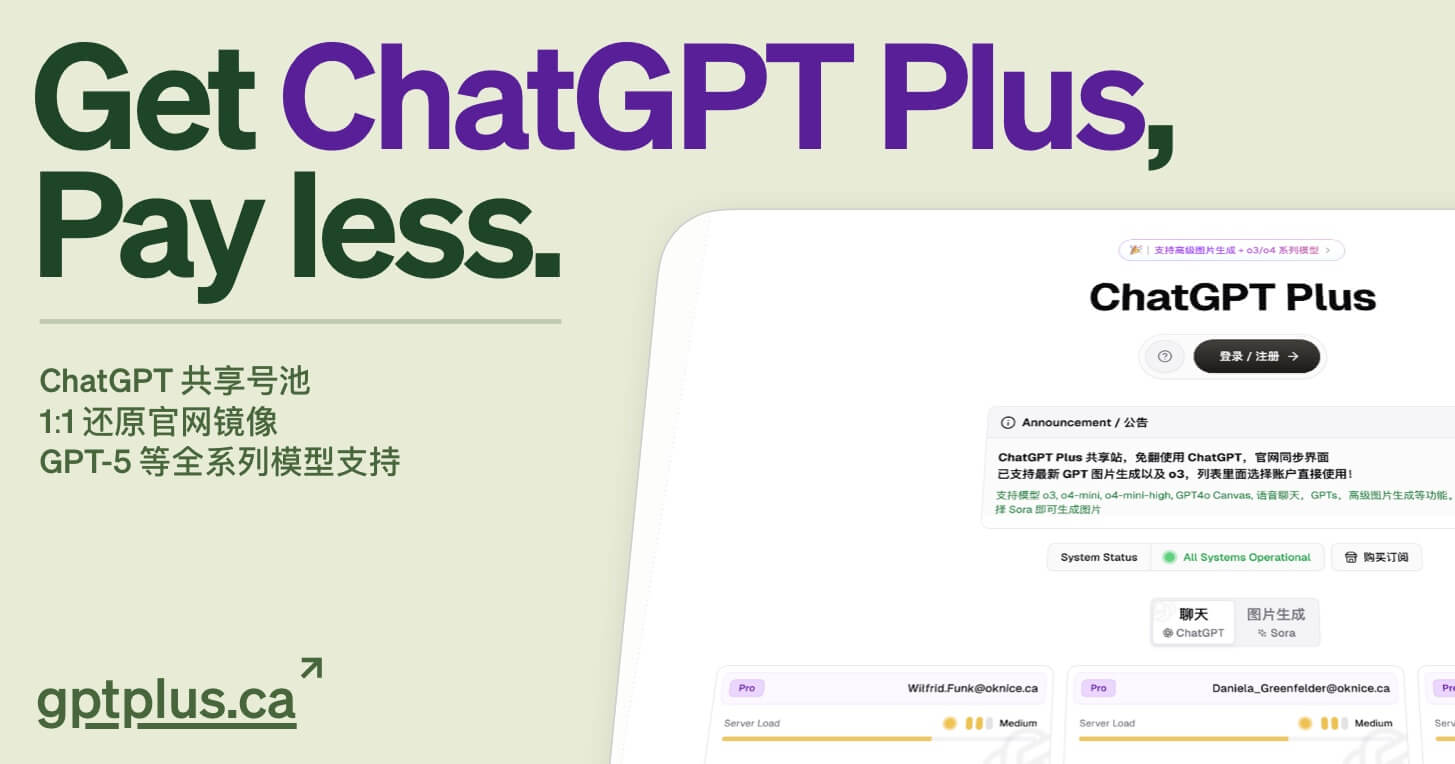Tabs 分栏模块
通过本模块可以在页面中添加多个栏目,用户可以通过点击标签页来切换内容。
效果
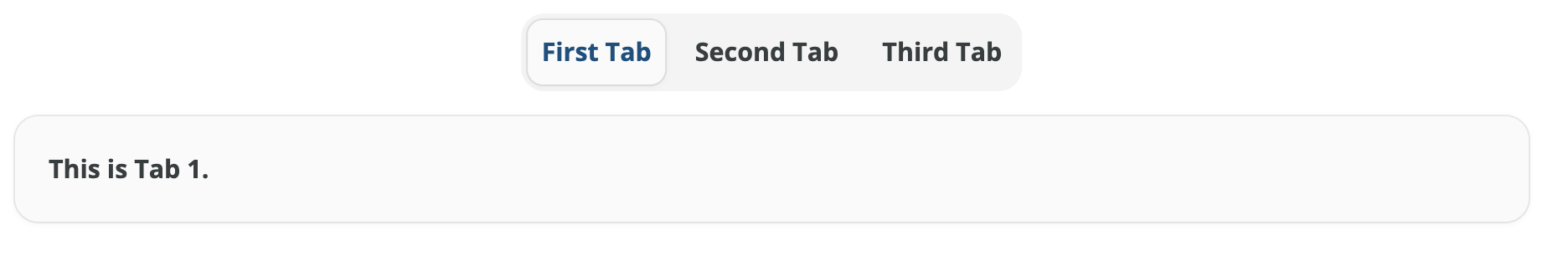
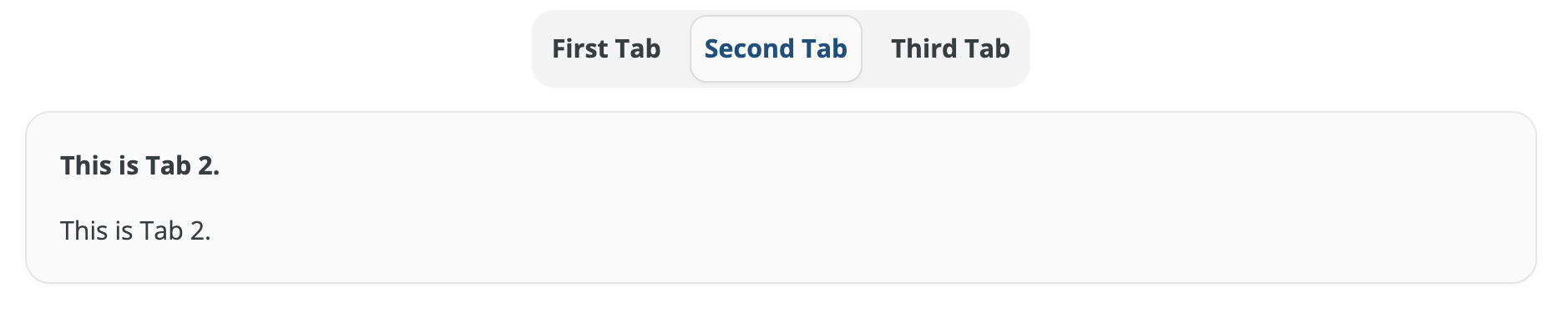

写法
使用 Tabs 模块需要在 markdown 中按照以下格式编写:
{% tabs 页面内不重复的ID %}
<!-- tab 栏目1名称 -->
内容
<!-- endtab -->
<!-- tab 栏目2名称 -->
内容
<!-- endtab -->
{% endtabs %}其中,页面内不重复的ID 为你为这个选项卡创建的唯一标识符,可以随便取。
每个栏目内容使用 <!-- tab 栏目名称 --> 和 <!-- endtab --> 来定义。
比如上面的例子:
{% tabs First unique name %}
<!-- tab First Tab-->
**This is Tab 1.**
<!-- endtab -->
<!-- tab Second Tab-->
**This is Tab 2.**
This is Tab 2.
<!-- endtab -->
<!-- tab Third Tab-->
**This is Tab 3.**
This is Tab 3.
This is Tab 3.
<!-- endtab -->
{% endtabs %}更多
实际体验欢迎前往 Redefine 演示站点
Last updated on