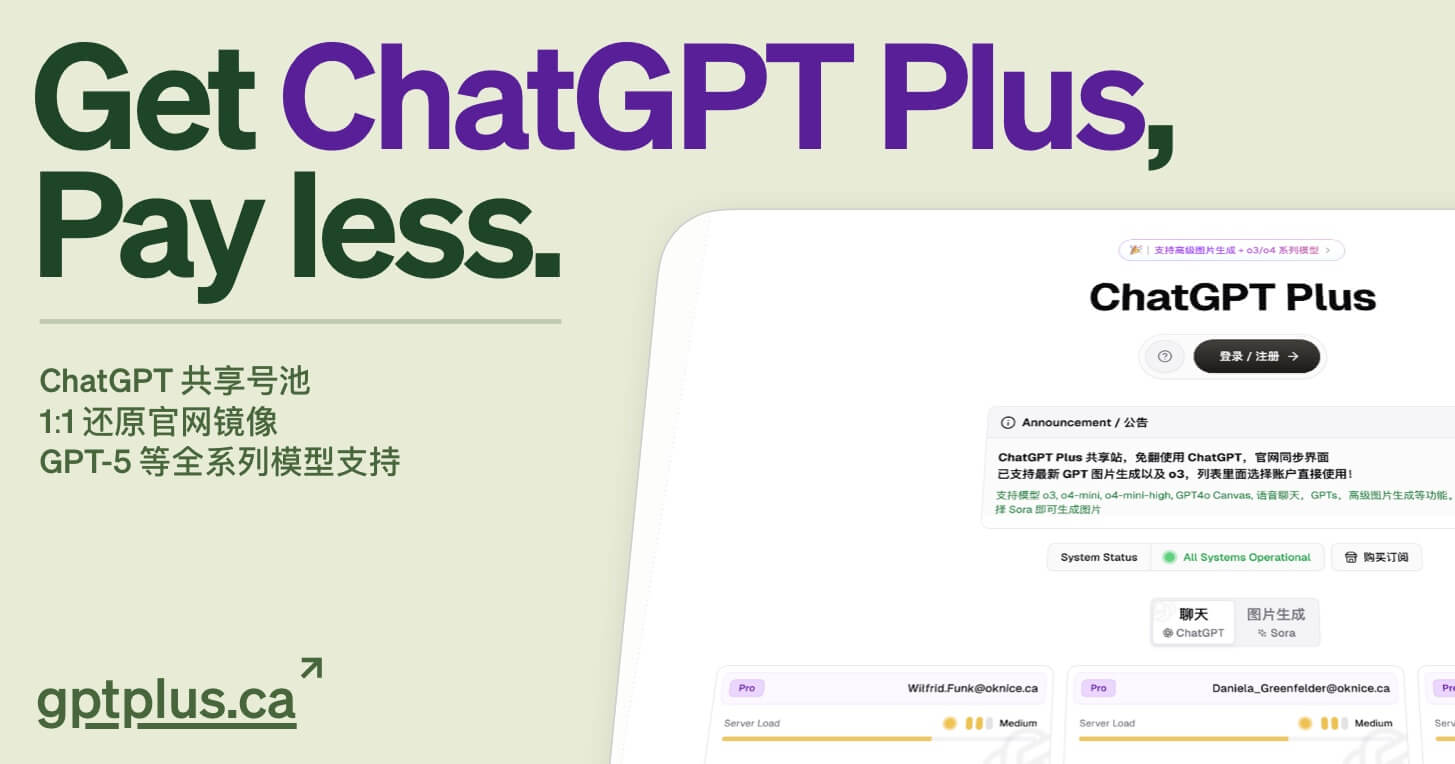评论系统 (comment)
Redefine 主题支持 `waline` `twikoo` `gitalk` `giscus` 四种评论系统,你可以根据自己的喜好选择一种。
如果你想对文章单独关闭评论,请在文章的 front-matter 中加入 comment: false。
如果你想对页面单独开启评论,请在页面的 front-matter 中加入 comment: true。
全局开关
配置项名称:comment.enable
是否启用评论。
| 类型 | 可选值 | 默认值 |
|---|---|---|
| 布尔值 | true | false | true |
评论系统选择
配置项名称:comment.system
| 类型 | 可选值 | 默认值 |
|---|---|---|
| 字符串 | waline | gitalk | twikoo | giscus | waline |
Waline 配置
配置项名称:comment.config.waline
服务端
请访问 Waline 官网 #快速开始,按照官网的指引配置好 Waline 服务端.
vercel.app 默认域名在中国大陆地区被墙,所以建议在 Vercel 上面绑定自定义域名。如果暂时没有自定义域名的,可以邮件联系我或者加我微信 do-not-go-plzzz,我有多余的域名可以给你解析用。
客户端
拿到你需要的 serverUrl (即 vercel 应用的链接,可以绑定自定义域名)后,填写到 _config.redefine.yml 中。
comment:
config:
waline:
serverUrl: https://example.example.com #你拿到的 serverUrl更多关于 Waline 评论系统的信息,请访问 Waline 官网。
Gitalk 配置
更多关于 Gitalk 评论系统的信息,请访问 Gitalk 官网
配置项名称:comment.config.gitalk
获取 GitHub OAuth App
注册或登录 GitHub,创建一个新的 OAuth App,其中 Homepage URL 和 Authorization callback URL 均填写自己博客的域名即可。
OAuth App 创建成功后,把 Client ID 和 Client Secret 保存起来,下面要用到。注意 Homepage URL 和 Authorization Callback URL 结尾要加 /
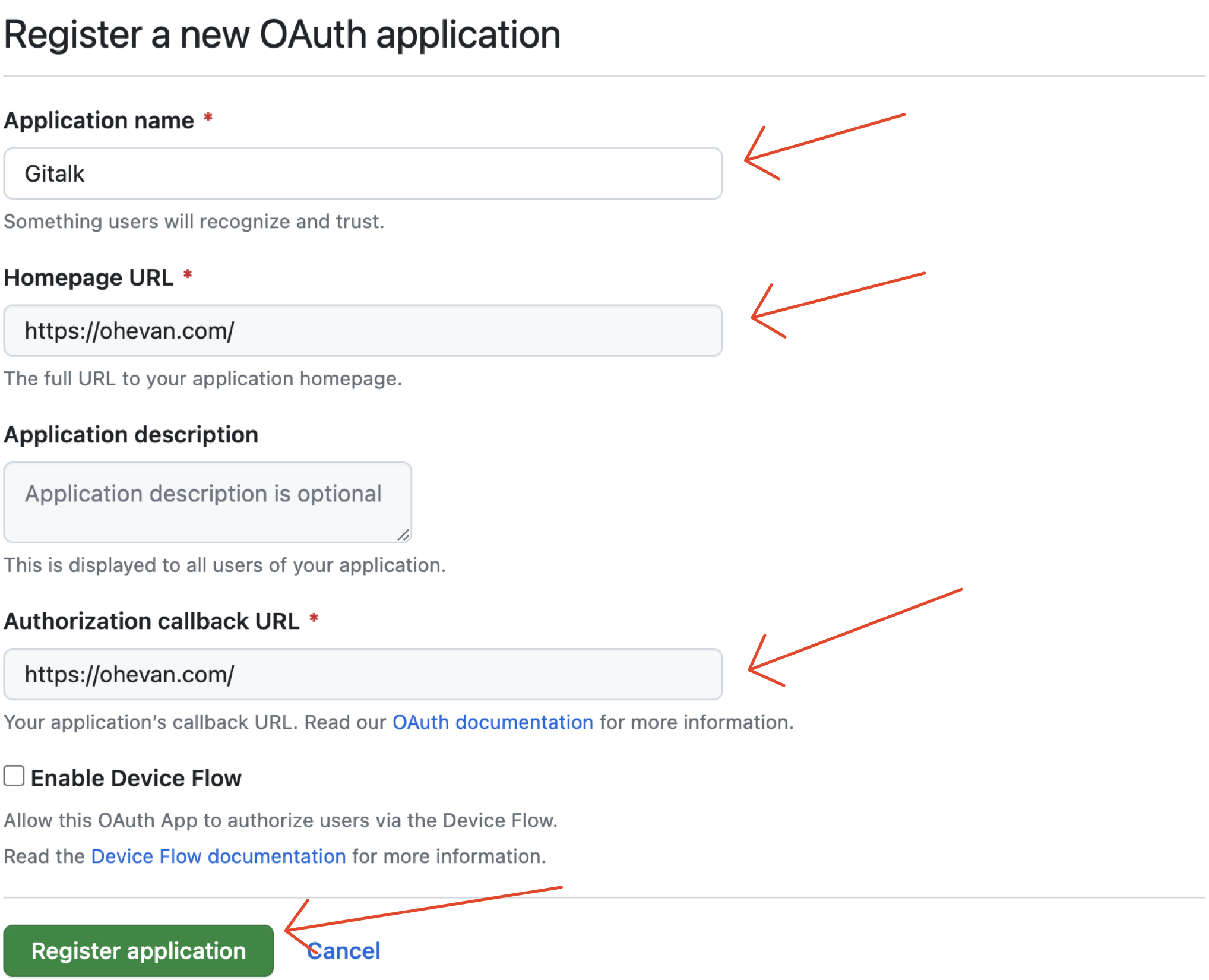
新建 GitHub 仓库
回到 GitHub,创建一个新的仓库(repository) 用来存放 Gitalk 评论,并打开 Issues,手动增加一个 Issue,内容随便填写即可
填写配置
把自己的 GitHub 用户名、仓库名 、OAuth App 的 Client ID 、Client Secret 分别填写在主题配置文件里。
comment:
config:
gitalk:
clientID: 你的 Client ID
clientSecret: 你的 Client Secret
repo: 你的仓库名
owner: 你的 GitHub 用户名示例:
comment:
config:
gitalk:
clientID: 1234567890abcdef1234
clientSecret: 1234567890abcdef1234567890abcdef12345678
repo: gitalk
owner: EvanNotFound效果
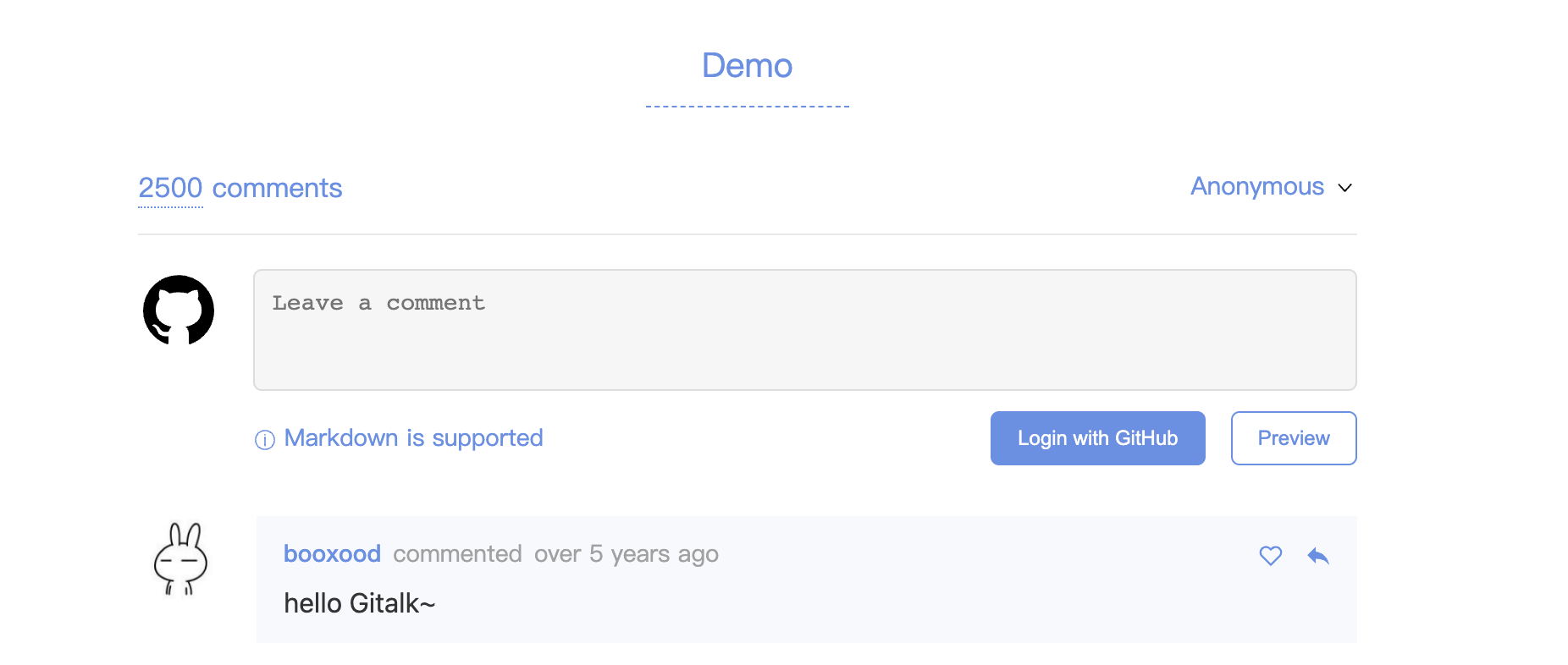
Twikoo 配置
更多关于 Twikoo 评论系统的信息,请访问 Twikoo 官网。
配置项名称:comment.config.twikoo
服务端
请访问 Twikoo 官网 #快速上手,按照官网的指引配置好 Twikoo 服务端。(推荐使用 Vercel 部署方式)
客户端
拿到你需要的 server_url 后,填写到 _config.redefine.yml 中。
其中,region 仅在使用腾讯云函数时需要填写,其他情况下可以不填。
comment:
config:
twikoo:
server_url: https://example.example.com #你的 server_url
region: #你的 region(可选)Giscus 配置
更多关于 Giscus 评论系统的信息,请访问 Giscus 官网。
配置项名称:comment.config.giscus
请根据 Giscus 官网中进行配置,并在主题配置文件中填写。
示例配置:
comment:
system: giscus
config:
...
giscus:
repo: Ching367436/ching367436.github.io # Github repository name
repo_id: R_kgDOJAMXOw # Github repository id
category: Announcements # Github discussion category
category_id: DIC_kwDOJNMYO84CVdDe # Github discussion category id
mapping: title
strict: 0
reactions_enabled: 1
emit_metadata: 0
lang: en
input_position: bottom
loading: not-lazyLast updated on