Comment System comment
The theme supports four comment systems: waline, twikoo, gitalk, and giscus. You can choose one according to your preference.
If you want to disable comments for articles individually, add comment: false to the front-matter of the article.
If you want to enable comments for pages individually, add comment: true to the front-matter of the page.
Global Switch
Configuration: comment.enable
Enable or disable comments.
| Type | Possible Values | Default |
|---|---|---|
| Boolean | true | false | true |
Comment System Selection
Configuration: comment.system
| Type | Possible Values | Default |
|---|---|---|
| String | waline | gitalk | twikoo | giscus | waline |
Waline Configuration
Configuration: comment.config.waline
Server
Please visit Waline Official Website #Quick Start and follow the instructions to configure the Waline server.
The default domain vercel.app is blocked in mainland China, so it is recommended to bind a custom domain on Vercel. If you don’t have a custom domain yet, you can email me or add me on WeChat do-not-go-plzzz, and I can provide you with a spare domain for resolution.
Client
After obtaining the serverUrl (the link to the Vercel application, which can be bound to a custom domain), fill it in _config.redefine.yml.
comment:
config:
waline:
serverUrl: https://example.example.com #你拿到的 serverUrlFor more information about the Waline comment system, please visit the Waline Official Website .
Gitalk Configuration
For more information about the Gitalk comment system, please visit the Gitalk Official Website .
Configuration: comment.config.gitalk
Get GitHub OAuth App
Register or log in to GitHub , create a new OAuth App , and fill in the Homepage URL and Authorization callback URL with your own blog’s domain.
After successfully creating the OAuth App, save the Client ID and Client Secret, which will be used below. Note that the Homepage URL and Authorization Callback URL should end with /.
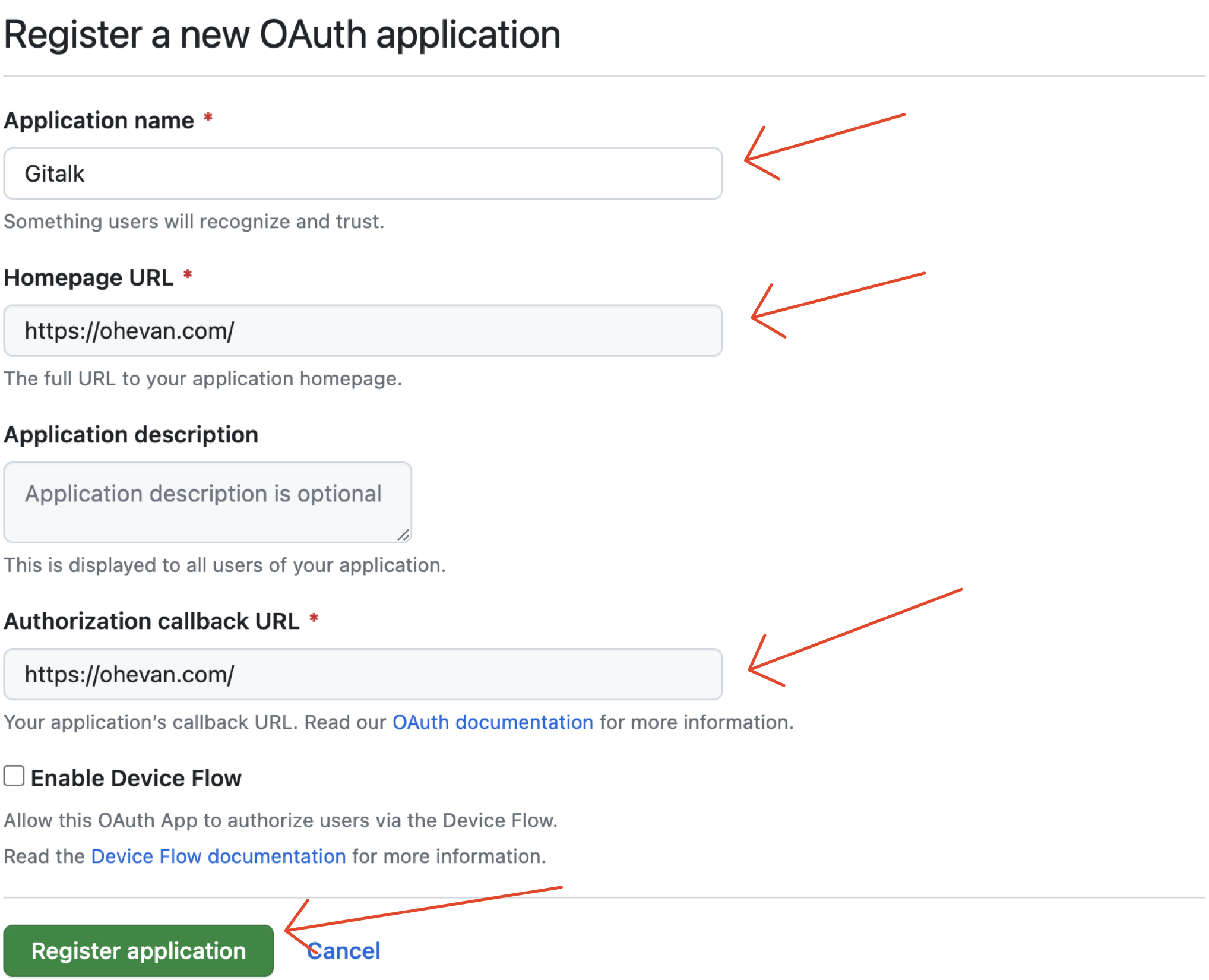
Create a GitHub Repository
Go back to GitHub , create a new repository to store Gitalk comments, and open Issues. Manually add an Issue with any content.
Fill in the Configuration
Fill in your GitHub username, repository name, Client ID of the OAuth App, and Client Secret in the theme configuration file.
comment:
config:
gitalk:
clientID: 你的 Client ID
clientSecret: 你的 Client Secret
repo: 你的仓库名
owner: 你的 GitHub 用户名Example:
comment:
config:
gitalk:
clientID: 1234567890abcdef1234
clientSecret: 1234567890abcdef1234567890abcdef12345678
repo: gitalk
owner: EvanNotFoundResult
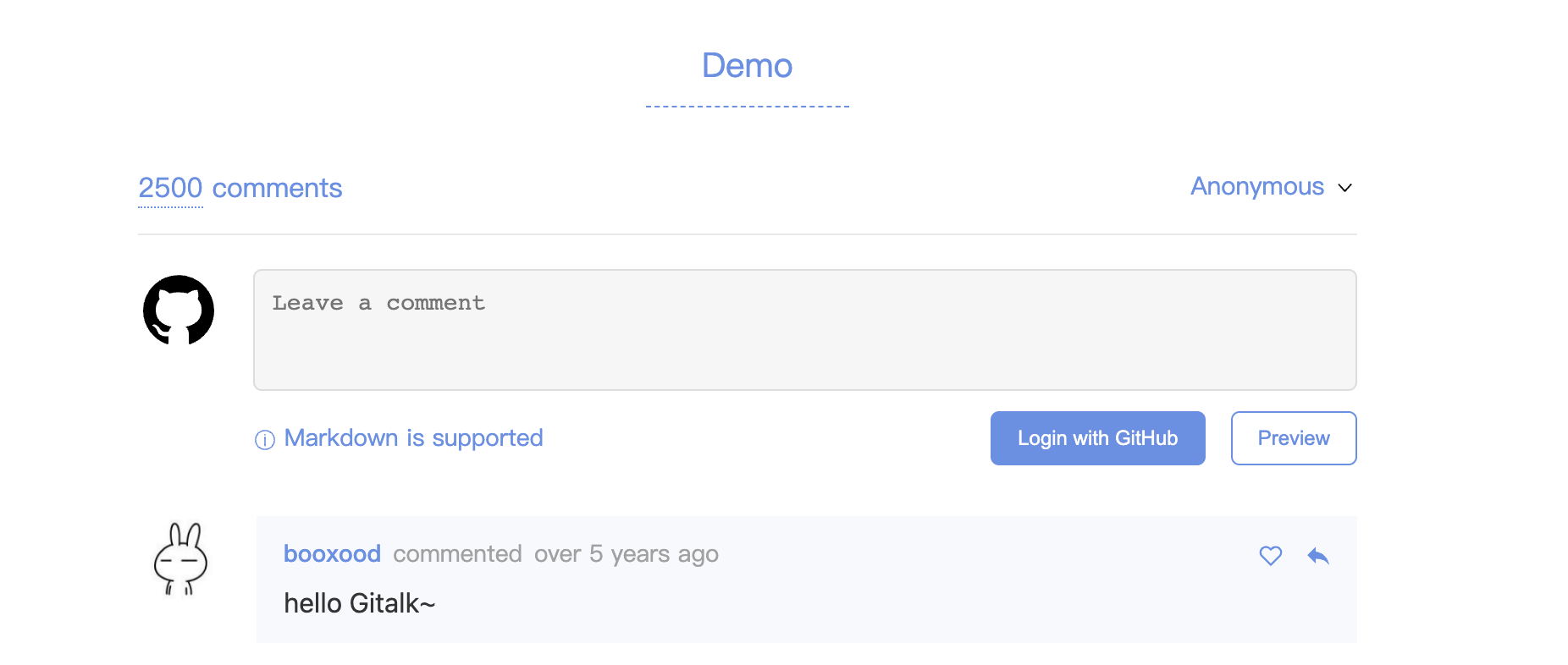
Twikoo Configuration
For more information about the Twikoo commenting system, please visit the Twikoo official website .
Configuration item name: comment.config.twikoo
Server-side
Please visit the Twikoo official website #Quick Start and follow the instructions to configure the Twikoo server-side. (It is recommended to use the Vercel deployment method)
Client-side
After obtaining the server_url you need, fill it in the _config.redefine.yml file.
Note that the region field only needs to be filled in when using Tencent Cloud Functions, and can be left blank in other cases.
comment:
config:
twikoo:
server_url: https://example.example.com #你的 server_url
region: #你的 region(可选)Giscus Configuration
For more information about the Giscus commenting system, please visit the Giscus official website .
Configuration item name: comment.config.giscus
Please configure it according to the instructions on the Giscus official website , and fill it in the theme configuration file.
Example configuration:
comment:
system: giscus
config:
...
giscus:
repo: Ching367436/ching367436.github.io # Github repository name
repo_id: R_kgDOJAMXOw # Github repository id
category: Announcements # Github discussion category
category_id: DIC_kwDOJNMYO84CVdDe # Github discussion category id
mapping: title
strict: 0
reactions_enabled: 1
emit_metadata: 0
lang: en
input_position: bottom
loading: not-lazy