Categories
Effects
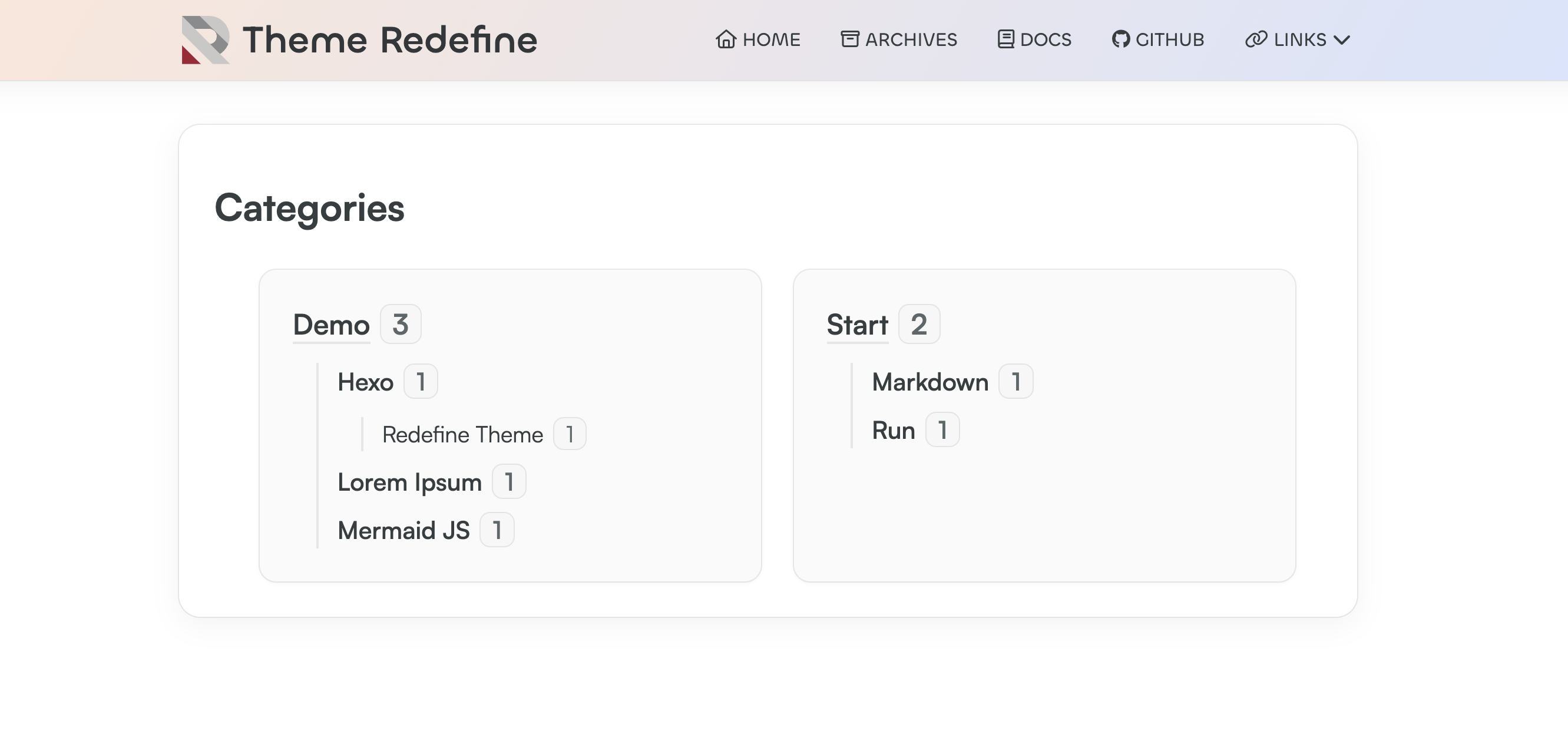
Configuration
Create a Categories Page
Execute the following command in the Hexo root directory:
hexo new page categoriesThen, open the Markdown file of this page ( source/categories/index.md ), edit the Front Matter, add template: categories, and you can create a Categories page.
source/categories/index.md
---
title: Categories (Your custom title)
date: 2023/5/14 11:45:14
template: categories
---Add Categories Page to the Navigation Bar
Add the Categories page to the navbar.links navigation bar configuration item in the Redefine theme configuration file _config.redefine.yml.
_config.redefine.yml
navbar:
links:
Categories: # Customize the name
icon: fa-solid fa-folder # Icon
path: /categories/ # Link(It can also be placed in a sub-menu)
Last updated on