Global Function Settings global
Set up some global functionalities for the entire site.
Custom Fonts
Chinese Font Switch
Configuration Item: global.chinese.enable
| Type | Possible Values | Default Value |
|---|---|---|
| Boolean | true | false | false |
Chinese Font Family
Configuration Item: global.chinese.family
| Type | Example |
|---|---|
| String | Noto Sans SC |
Chinese Font Link
Configuration Item: global.chinese.url
| Type | Note | Example |
|---|---|---|
| String | Font style file address (CSS) | https://fonts.googleapis.com/css2?family=Noto+Sans+SC:wght@400;500;700&display=swap |
English Font Switch
Configuration Item: global.english.enable
| Type | Possible Values | Default Value |
|---|---|---|
| Boolean | true | false | false |
English Font Family
Configuration Item: global.english.family
| Type | Example |
|---|---|
| String | Farsan |
English Font Link
Configuration Item: global.english.url
| Type | Note | Example |
|---|---|---|
| String | Font style file address (CSS) | https://fonts.googleapis.com/css2?family=Farsan&display=swap |
Maximum Content Width
Configuration Item: global.content_max_width
| Type | Note | Possible Values | Default Value |
|---|---|---|---|
| String | Do not change unless necessary | *px | 1000px |
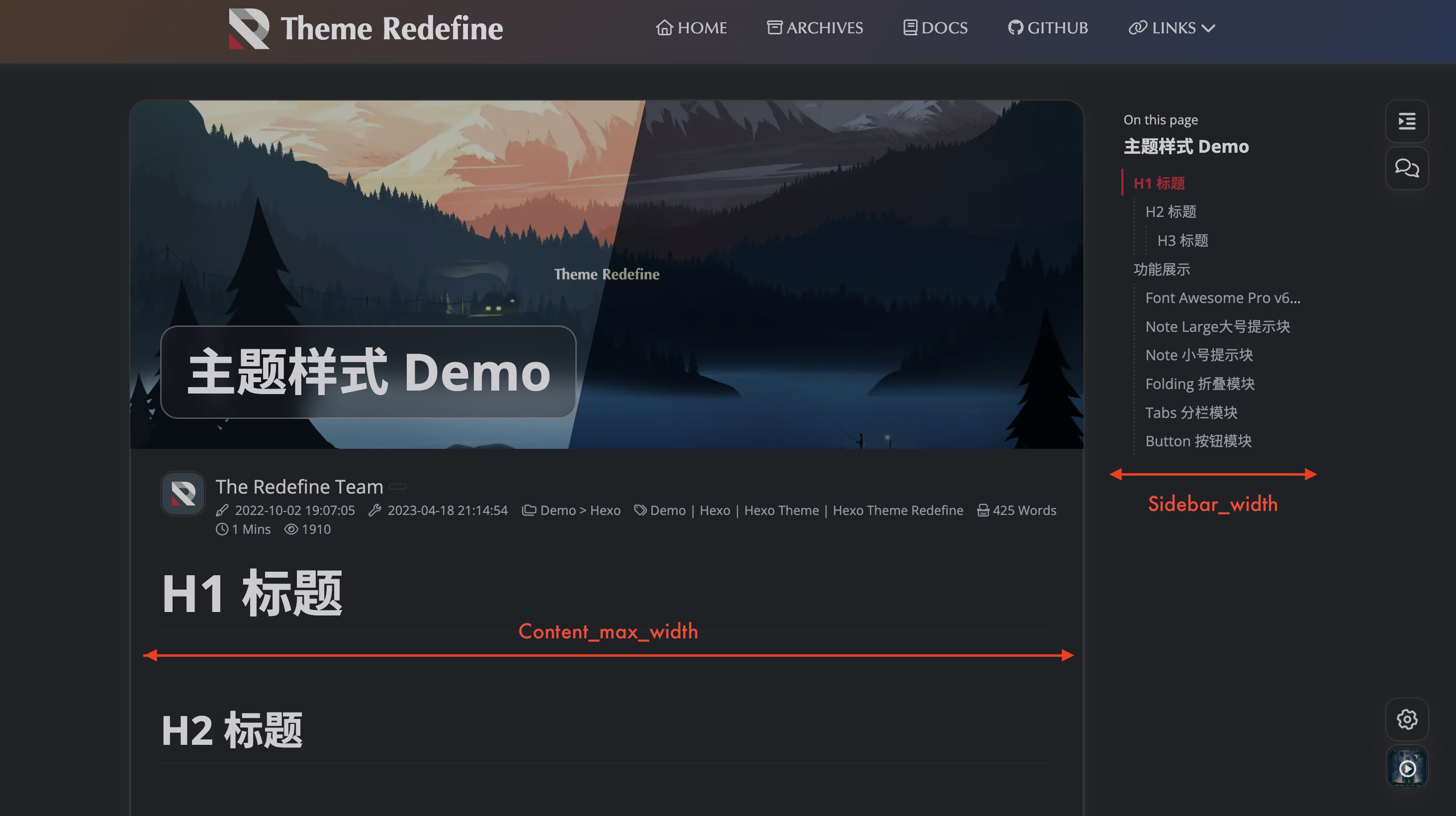
Sidebar Width
Configuration Item: global.sidebar_width
| Type | Note | Possible Values | Default Value |
|---|---|---|---|
| String | Do not change unless necessary | *px | 210px |
Hover Effects
Effects when hovering over various modules such as article cards, article lists, and feature cards.
Shadow
Configuration Item: global.hover.shadow
| Type | Possible Values | Default Value |
|---|---|---|
| Boolean | true | false | true |
Scale
Configuration Item: global.hover.scale
| Type | Possible Values | Default Value |
|---|---|---|
| Boolean | true | false | false |
Reading Progress
Top Progress Bar
Configuration Item: global.scroll_progress.bar
| Type | Possible Values | Default Value |
|---|---|---|
| Boolean | true | false | false |

Toolbar Percentage
Configuration Item: global.scroll_progress.percentage
| Type | Possible Values | Default Value |
|---|---|---|
| Boolean | true | false | true |
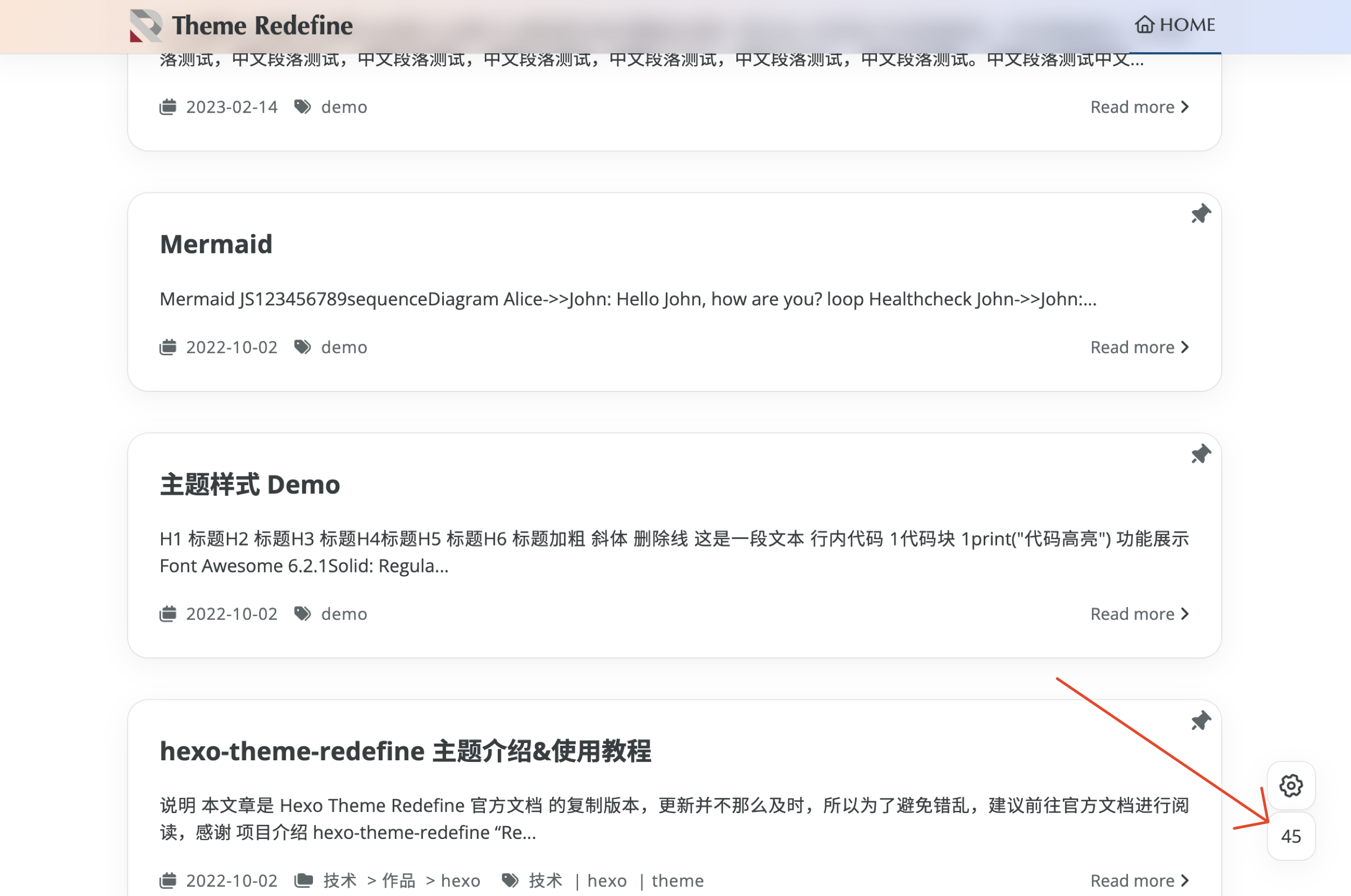
Website Statistics
Configuration Item: global.website_counter
urlCounter API URL, default ishttps://cn.vercount.one/js.enableWhether to enable, fill intrueorfalse, default istrue.site_pvWhether to display the total website visits, fill intrueorfalse, default istrue.site_uvWhether to display the total website visitors, fill intrueorfalse, default istrue.post_pvWhether to display the total post visits, fill intrueorfalse, default istrue.
Single Page Experience
Configuration Item: global.single_page
Using swup.js library to bring SPA experience to the website, it is recommended to enable it.
| Type | Available Values | Default Value |
|---|---|---|
| Boolean | true | false | true |
Due to the browser not refreshing, if you want the custom script in the article to load, please add the data-swup-reload-script attribute to your script tag, for example:
<script data-swup-reload-script type="text/javascript">
// Your script
</script>Open Graph
For more information, please refer to the Open Graph protocol . It can effectively enhance the sharing effect on social media. It is recommended to enable.
Configuration Item: global.open_graph
| Type | Available Values | Default Value |
|---|---|---|
| Boolean | true | false | true |
Full-Screen Loading Animation
Toggle
Configuration Item: global.preloader.enable
| Type | Options | Default |
|---|---|---|
| Boolean | true | false | false |
Custom Content
Configuration Item: global.preloader.custom_message
| Type | Note | Default |
|---|---|---|
| String | Defaults to site name if not set | None |
Side Tools
Gear Icon Rotation
Configuration Item: global.side_tools.gear_rotation
| Type | Possible Values | Default Value |
|---|---|---|
| Boolean | true | false | true |
Controls whether the gear icon in the right-bottom tools rotates continuously.
Auto Expand Tools List
Configuration Item: global.side_tools.auto_expand
| Type | Possible Values | Default Value |
|---|---|---|
| Boolean | true | false | false |
Controls whether the side tools list automatically expands when the page loads. By default, users need to click the gear button to reveal the tools list.
Google Analytics
Google Analytics, for more information, please refer to Google Analytics .
Switch
Configuration Item: global.google_analytics.enable
| Type | Available Values | Default Value |
|---|---|---|
| Boolean | true | false | false |
Measurement ID
Configuration Item: global.google_analytics.id
Fill in the Measurement ID, which can be obtained from Google Analytics .
| Type | Example |
|---|---|
| String | G-M7SVFT9AFC |