Homepage Summary
Custom Summary
If you want to customize the article summary on the homepage
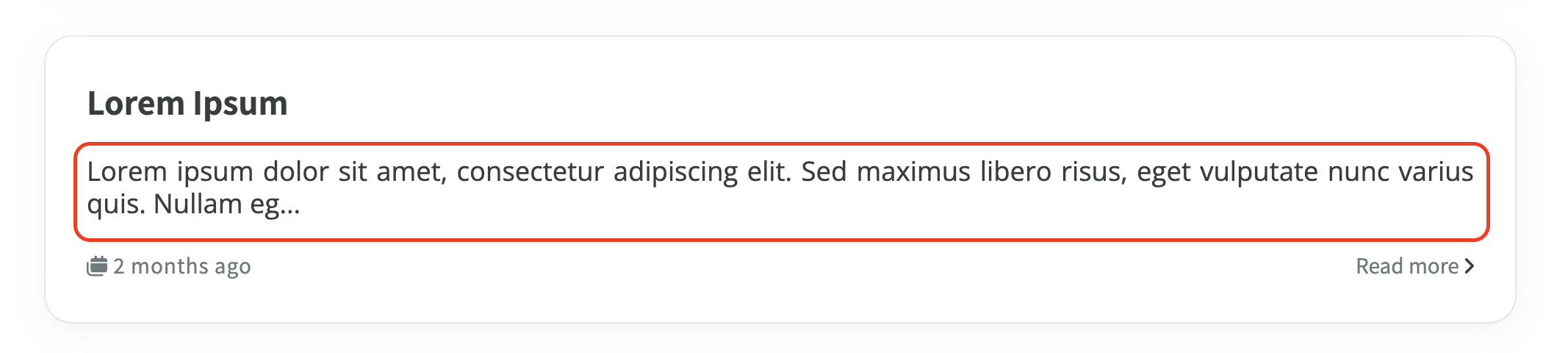
Configuration process:
-
Add the
excerpt:"Summary"attribute to the front matter of the article page. By doing this, you will see the homepage summary change.Example:
--- title: Excerpt Test date: 2022-12-20 12:12:12 tags: Excerpt categories: Excerpt excerpt: "这是文章摘要 This is the excerpt of the post" ---效果图:
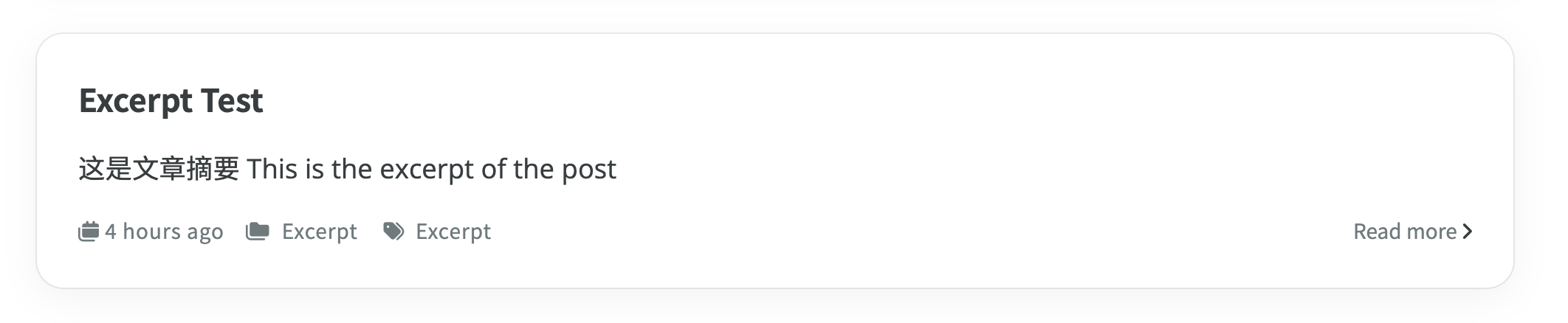
关闭文章摘要
如果要关闭文章摘要
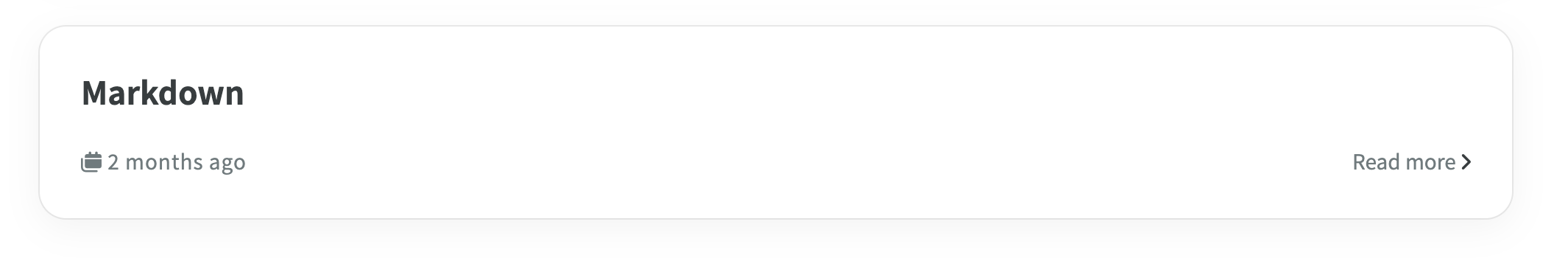
配置流程:
在文章页的 front matter 添加 excerpt: false 属性,至此,就可以看到首页摘要消失了
示例:
---
title: Excerpt Test
date: 2022-12-20 12:12:12
tags: Excerpt
categories: Excerpt
excerpt: false
---Last updated on